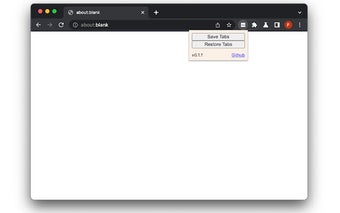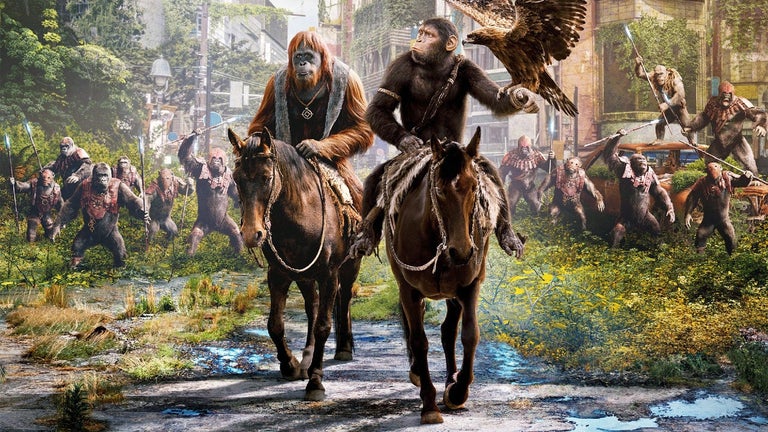Save All Tabs - Chrome Extension Review
Save All Tabs is a simple Chromium extension that allows users to save all open URLs in a browser window to a plain text file. With just a few clicks, users can easily store all their open tabs for future reference or to quickly restore them at a later time.
This extension is particularly useful for those who often work with multiple tabs and want to save their browsing sessions for later use. By saving the URLs to a plain text file, users can easily access and open them again whenever needed. The file generated by the extension contains one URL per line, making it easy to read and manage.
Additionally, Save All Tabs provides the option to open all the URLs from a given file in new browser tabs. This feature is helpful for users who want to quickly revisit a set of websites or share a list of URLs with others.
It is important to note that Save All Tabs saves URLs to a file on the user's local machine in plain text. While it is generally not recommended to include sensitive data in URLs, this extension allows for such data to be saved. Therefore, users should exercise caution and consider using this extension only in browsers that are exclusively used for security analysis or development purposes.
Regarding privacy and security, Save All Tabs does not send any data to third parties. However, as with any extension, there is a possibility of vulnerabilities. The developer has implemented automatic static code analysis to detect potential vulnerabilities, but it is still recommended for users to review the source code before using the extension.
Overall, Save All Tabs is a handy Chrome extension for saving and restoring tabs, offering a simple and efficient way to manage and revisit multiple URLs.